
This background goes with my first template.
I'm going to try other templates, so click above link for 1600x size.
Here's how I made the background.
New image size 1024x768.
Pick your foreground and background colors and generate some clouds.
I used MuRa Meister clouds plugin within Paint Shop Pro 9.
Duplicate the layer.
Apply Mehdi Fur2 plugin for the circles, (set it transparent).
(This is a FUN plugin to play with. Makes a lot more than circles.)
Then,
Soft Light Layer Blend on both layers to pump up the colors and contrast if needed.
Merge.
Apply Mehdi Flat Median Blur plugin to soften circles.
Resized the image to match the background I was already using (1800x1200).
That made the circles bigger and stretched them a little bit, cuz not same aspect ratio, but that actually looked better, cuz the circles weren't so perfect. (Could also push some around with the warp brush.)
Added a few leaf tubes in Paint Shop Pro 9.
Save and check filesize (250K limit).
This one isn't a problem, cuz it's pretty simple and is not a very high filesize even at higher quality jpg 10 compression.
Done.
IMAGE HOSTING NOTE:
Okay, here's another glitch I did not know about since I haven't been using Picasa.
Evidently, there is a dimension size limit on images if you use Picasa free hosting?
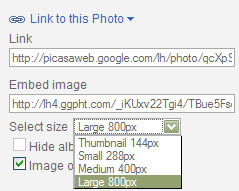
ANSWER
The url includes a folder directory indicating size.
ie /s800
I changed that to /s1600
and it worked to get a 1600x image.
That's as big as Picasa goes.
See also:
Blogger Forum
Photobucket free image hosting. Tested it. My homemade background is only 800x533, even though my original was 1800x1200.
ANSWER
Now Photobucket's free account says 1024x is the limit. I'm only getting 800x maximum width on my images when I view and save, and I don't know why.
The 800x looks okay on my 17 inch 1024x768 monitor.
PLUGIN NOTE:
Mehdi and MuRa plugins are FREE. Google it. Mehdi is still around. I'm not sure if MuRa is, though.
But there are other free plugins that can be found to make clouds if you need it.
I think Photoshop already has a cloud generator.
Also, plugins will work in free GIMP and free IrfanView image editors.
(IrfanView does NOT have a layers feature, though.)
No comments:
Post a Comment